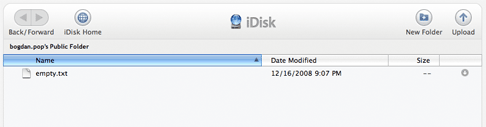![]() I’ve received an email from a reader, Bogdan, a couple of days ago, where he pointed out a usability issue he constantly faces. It’s an interesting problem and it’s to do with the file hosting service iDisk, which is part of Apple’s MobileMe services.
I’ve received an email from a reader, Bogdan, a couple of days ago, where he pointed out a usability issue he constantly faces. It’s an interesting problem and it’s to do with the file hosting service iDisk, which is part of Apple’s MobileMe services.
iDisk allows you to share files with your friends or colleagues by placing them in a public folder and sharing a link to it. That link points to a web interface to iDisk where you can download the shared files. The problem is, it’s not that easy to figure out exactly how to download them. Bogdan told me that people constantly ask about how to download the files – even those experienced with technology.
Take a look at this screenshot (click for full size):
How would you go about downloading the file? The interface looks a lot like what you see on a desktop file manager, but clicking on the file or trying to drag it on your desktop won’t work. Instead you have to click that little icon on the right hand side. That small tiny circle with a down pointing arrow is the download link.
I think it’s a case of being a little too clever. Sure, the down arrow may symbolize a down-load, but it’s not really that clear. Earlier this year, MobileMe had the log out button symbolized by the power off icon:
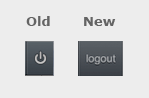
This really confused users who weren’t sure that clicking the button would simply log them out of the system or would shut down their computers. Apple realized the problem and have since changed it to a text label, which may not be as elegant, but it’s unmatched in its clarity.
When using symbols you need to be careful to make sure that these symbols work well to embody the action you chose them to perform. If the chosen icon has multiple meaning, you risk confusing your users. I think this is the case with iDisk’s download icon, which is not only very small and fades into the background, but is also vague regarding its function.
What do you think? Do you think the little piece of UI in iDisk is functional, or has Apple made a slip?