I’ve noticed a little problem from time to time in various applications. Just recently I’ve had issues with my Internet connection and Firefox decided to automatically switch to offline browsing mode. I’ve never actually used the offline browsing mode before on Firefox so when I tried to visit an address on my local development machine I was greeted with the following error message:
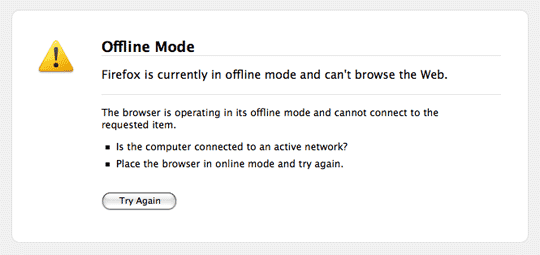
An offline mode notice – looks clear enough. Now, I was just trying to access a local address so I knew the page should have worked – but that’s not the problem. The issue here is that while the message is clear and tells me that to proceed I need to put the browser into online mode, it doesn’t tell me how.
Ok, so Firefox doesn’t have that many controls and options, so on a quick look around I found it under the ‘File’ menu, but the thing is, I shouldn’t have to look around. A simple addition to the message like: “Place the browser in online mode (under the File menu) and try again.” would have told me exactly how to do it.
And if they wanted to be really good they could have placed a button to go to online mode right there on this notice next to “Try Again”.
Here’s another example, this is from a preference pane in the Vuze torrent client:
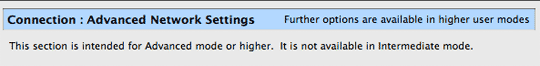
The app lets you choose a “mode” when you first launch it: beginner, intermediate or advanced. Choosing anything less than advanced blocks out some of the options in the application preferences, so you are greeted with messages like the one above, which informs me about the situation but doesn’t tell me anything about how to go about changing it.
The user is then left informed but lost at the same time. The best solution would be to place the control in question right under the notice so you can do something about it right away. If you can’t be bothered to do that at least a few words to direct the user towards the place where the setting in question can be changed, so if they do want to change it they can go directly to the right place.
UPDATE (2009.05.03): The latest release of Firefox (3.5 beta 4) features some new text which does exactly what I’ve talked about above. Hurray!